1 # A modular vim configuration
4 <div class="hideonwebsite">
5 This repository is a replication of the repository <a
6 href="https://git.sthu.org/?p=vimconf.git;a=summary">here</a>. The <a
7 href="https://www.sthu.org/code/codesnippets/vimconf.html">website</a> gives
8 further details and more screenshots.
12 This is my personal vim configuration. The [git
13 repo](https://git.sthu.org/?p=vimconf.git;a=summary) of this configuration is
14 under constant flux, however, it should be compatible with (g)vim (8.0+) and
15 neovim (0.2+), yet some features are only available with newer versions.
17 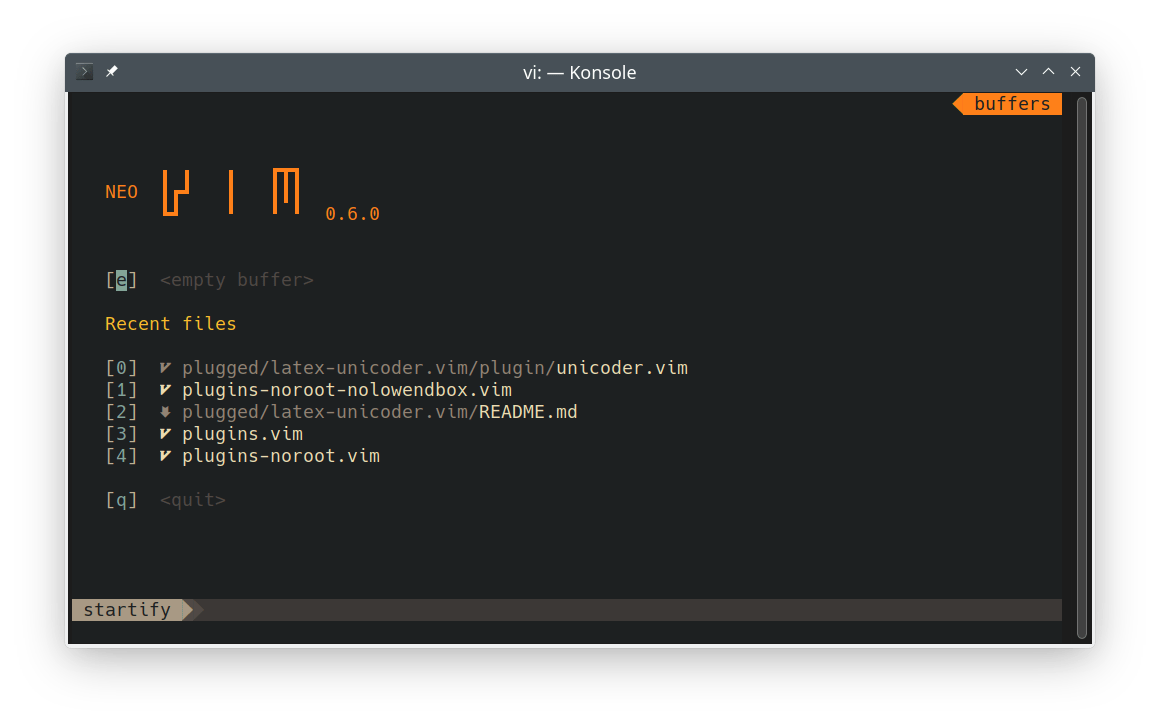
20 ## Flavors on different machines
22 I would like to use this configuration on a large variety of machines with
23 different needs. To accommodate for this, the configuration is split up into
24 multiple files and a different set of plugins is used:
26 - In any case, the plugin set in `plugins.vim` is loaded.
27 - If run as non-root user, an additional plugin set in `plugins-noroot.vim` is
29 - If run on a no-low-end-box, an additional plugin set in
30 `plugins-noroot-nolowendbox.vim` is loaded. A low-end box is indicated by the
31 existence of the file `lowendbox`, e.g., on my Raspberry Pi installations.
32 - Also, if `plugins-local.vim` exists, this plugin set is loaded, too. For
33 instance, on one machine I have gnupg and corresponding vim plugins
36 Similar to `plugins-local.vim`, also the following files are sourced if
43 Example files are shipped with the repository.
49 The install script that is shipped with this configuration also checks
50 for the following requirements:
52 - python3 support for vim/gvim
53 - neovim python3 module
56 Under a Debian-like Linux system you can install these by the following commands
59 sudo apt-get install aspell aspell-de python3-pip
63 Note that vim-tiny in Debian does not support python3, but vim-nox, vim-gtk3 or
64 neovim does. You also want to make sure that you have curl and git installed.
68 If you already have a vim configuration in place then you may first move your
69 `~/.vim` directory first
75 Assuming that there is no `~/.vim` anymore, simply clone this repository into
76 `~/.vim` and invoke `install.sh` therein.
79 git clone https://git.sthu.org/repos/vimconf.git ~/.vim
83 This install script creates backups of existing configuration files (e.g.,
84 `~/.vimrc`) and then creates symlinks to configuration files in `~/.vim`.
87 ## Terminal color settings
89 For consistent background colors you may change the background colors of your
90 terminal program to the gruvbox black #1c1c1c. Otherwise regions of your
91 terminal may appear in a saturated black (#000) rather than the gruvbox black.